EIGRP Name Configuration
EIGRP Name Configuration
look at the menu after interrogation mark: a big number of options
CHARTER 17
Initially Cisco developed their IOS, them IOS-XE them IOS-XR
We dont need to go to the interface no more.We can acomplish everything where ever we go..
we will use GNS3
- enable
- conf t
- router eigrp ? (we define an autonomous system here, we will use 100 )
look at the menu after interrogation mark: a big number of options
If we use address -family option in GNS3 we will see ipv4 but in real machines I will have the IPV4-IpV6 options
After unicast in real machines you can see more options like autonomus-system x number, but no in Gns3 (Because it's IOS XR)
The option AF (address-family) is not available on GNS3, but in a real router, so you cannot do networking commands
If you can got to interface , in IOS-XR ( a real router) you can after doing network commands.Initially it seems confusing...
You can do everything in EIGRP configuration mode within the router.We are doing all the configuration in just one place
There is NOTHING new , but the mode where you are doing it..I feels like IOS-XR.
Basically, we consolidate everything in one place
EIGRP Name Configuration
 Reviewed by ohhhvictor
on
1:42 PM
Rating:
Reviewed by ohhhvictor
on
1:42 PM
Rating:
 Reviewed by ohhhvictor
on
1:42 PM
Rating:
Reviewed by ohhhvictor
on
1:42 PM
Rating:






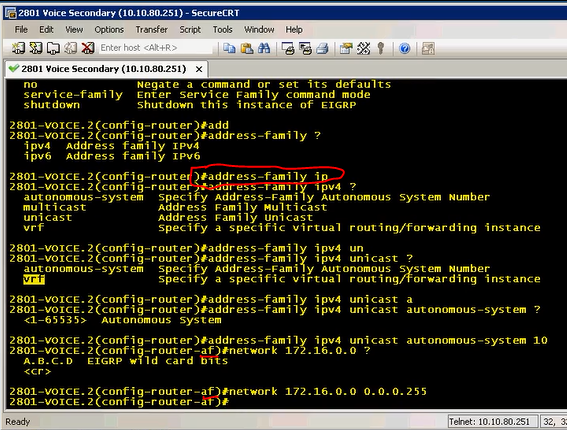








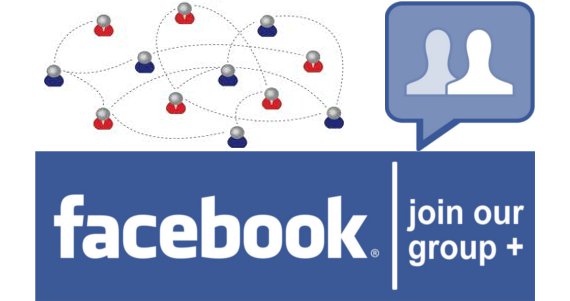

















No comments: