IPV6 and RIPng configuration
IPV6 and RIPng configuration
In IPV6 there is no broadcast..
This exercise are based on CBT nuggets labs..We are following the steps of the famous author Jeremy Ceara.We are basically replicating his exercises.

In real life , doing GNS3 t will look like this:
So in my computer doing this exercise that I will call it Test1 it will look like this..
Configuration for the Routers
We will build a very similar configuration in each router.. so please pay attention only to Router 1
Router 1 Configuration
You are going to bring up your router oneYou are bringing a notepad because you know you are going to repeat some commands over and over in each router
Now pay attention to my commands here
FE80 = Link local adress
and now instead of subnet 122 we will wrtite subnet 123
These are the commands:
show ip int brief
int s0/0
exit
ipv6 unicast-routing
int s0/0
ipv6 address 2001:db8:6783:122::1/64
no shut
exit
do show ipv6 int brief
int fa0/0
no shut
ipv6 address 2001:db8:6783:123::1/64
no shut
exit
ipv6 interface brief
exit
exit
conf t
ipv6 router rip ?
ipv6 router rip ripgn (to identify the process)
exit
int s0/0
ipv6 rip ripgn ?
ipv6 rip ripgn enable ( we are assigning to s0/0 the rip mode)
Now we are going to do the same with Fa0/0
int fa0/0
ipv6 rip ripng enable
ctrl+ z
Router 2 Configuration
we will do show ip int brief , them please check on my results on GNS3
Check 123 and 121 as the subnet mask..
Look what happens when you ping:
we can telnet but we haven't set a password yet..
we can see the subnet mask, the "neighbor ", because rip doesn't make properly neighbors.
We need to do the same on Router 3. them traceroute ipv6to check the subnet mask 121 and 122 to get to our final destination
We see that they are exchanging route sucesfully.
The exercise is done
IPV6 and RIPng configuration
 Reviewed by ohhhvictor
on
1:06 PM
Rating:
Reviewed by ohhhvictor
on
1:06 PM
Rating:
 Reviewed by ohhhvictor
on
1:06 PM
Rating:
Reviewed by ohhhvictor
on
1:06 PM
Rating:




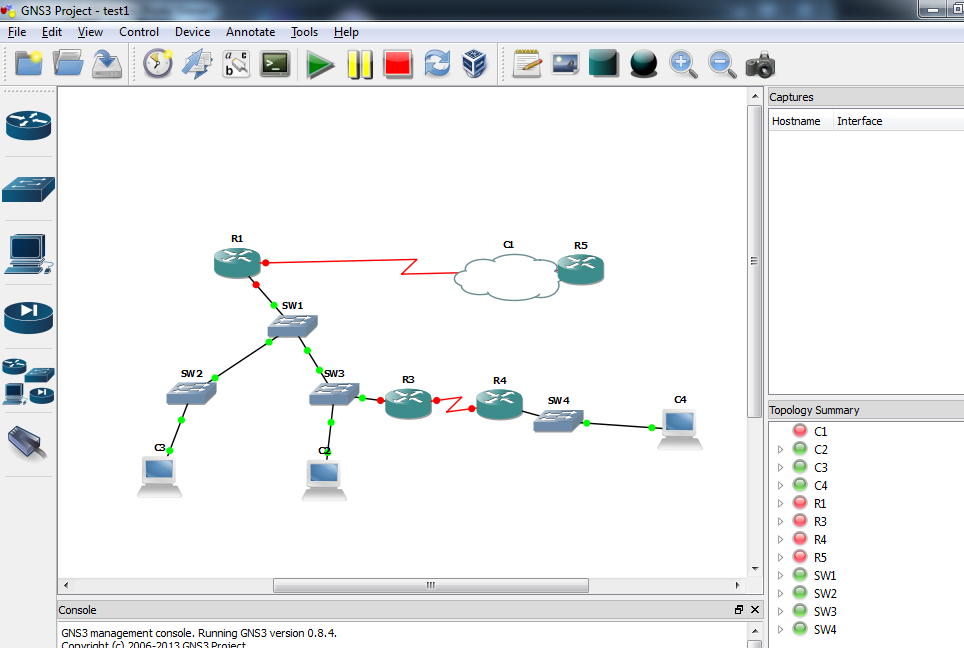

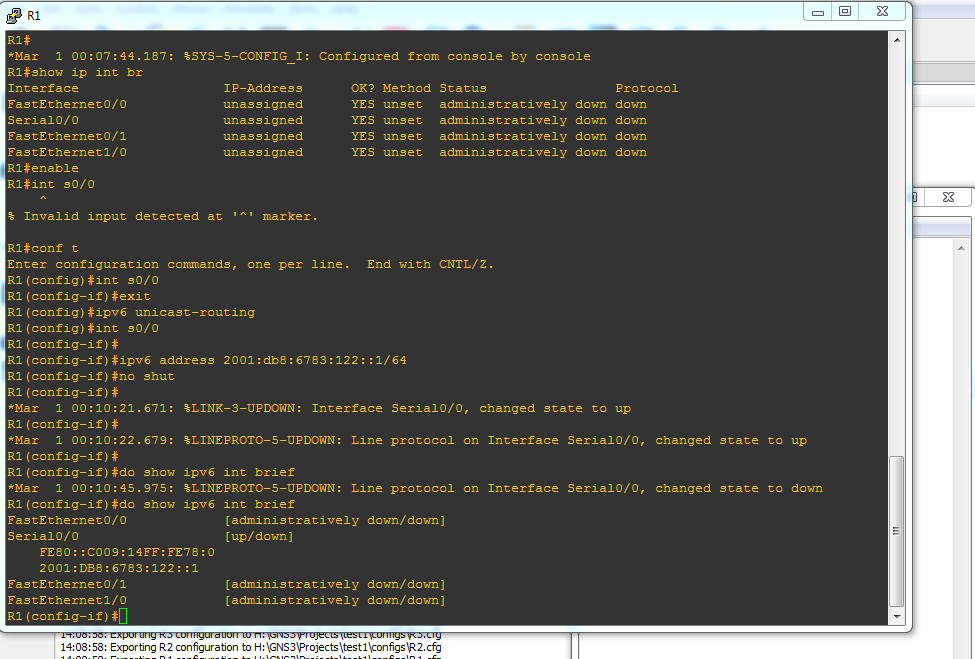













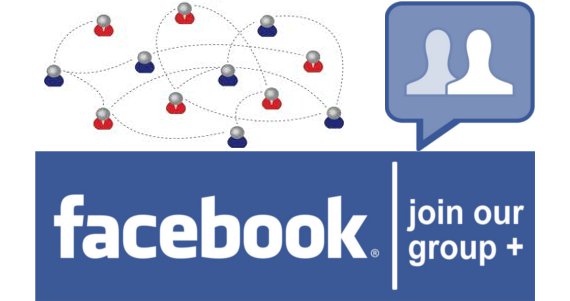

















No comments: