EIGRP Load balancing (Charter 15)
EIGRP Load balancing
Charter 15
One of the advantages of EIGRP is that, unlike OSPF and many other routing protocols, EIGRP also supports unequal-cost load balancing. You can set up your router to load balance over links with different metric to reach a destination. To accomplish unequal-cost load balancing, the variance command is used.
Imagine two offices in different locations connected via two links. One of the links has a better connection speed than the other. This is common in organisations as a form of redundancy or high availability. In this scenario, let’s assume the organisation also wants to actively use its backup link instead of only in the event of the primary link’s failure.
Example #1
ll
three routers are running EIGRP. Routers R2 and R3 areconnected to the
subnet 10.0.1.0/24. Both routers advertise the route to reach that
subnet to R1. Router R1 receives the two routing updates for the subnet
10.0.1.0/24 with the same metric (the metric is the same because both
routers connect to the subnet 10.0.1.0/24 and R1 across the links with
the same bandwidth and delay values). Router R1 places both routes in
the routing table and load balances across three links.
You can verify that R1 is indeed using both paths by typing the show ip route command
NOTE - the multiplier value, by default, is 1. The maximum value is 128.
NOTE - the multiplier value, by default, is 1. The maximum value is 128.
Please look at the first graphic..
All
three routers are running EIGRP. Routers R2 and R3 are connected to the
subnet 10.0.1.0/24. Both routers advertise the route to reach that
subnet to R1.
Router R1 chooses the route from R2 as the best route. Let's say that R1 calculated the metric of 40 for the path through R2. That route is placed in the R1's routing table. But what if we want to load balance traffic across the other link? The route through R3 has a feasible distance of 30, which is less than the metric of the successor route, so the feasibility condition has been met and that route has been placed in the R1's topology table.
Let's say that R1 calculated the metric of 60 for the route through R3. To enable load balancing across that link, you need to use the variance command:
Router R1 chooses the route from R2 as the best route. Let's say that R1 calculated the metric of 40 for the path through R2. That route is placed in the R1's routing table. But what if we want to load balance traffic across the other link? The route through R3 has a feasible distance of 30, which is less than the metric of the successor route, so the feasibility condition has been met and that route has been placed in the R1's topology table.
Let's say that R1 calculated the metric of 60 for the route through R3. To enable load balancing across that link, you need to use the variance command:
(router-eigrp) variance MULTIPLIER
In this example, the variance 2
command can be used. This tells the router to load balance across any
links with the metric less then 80 (because 40 times 2 is 80). The route
through R3 is added to the routing table.
Let's do this in our GNS3
________________________________________________________
Example #2
3.-Let's fill up R1 and R3 first!
4-After that, we will do the same on R1
5.-Look how everything went up on the other interfaces
6.-Now take this notes into the notepad
7-we did R1, R2 and when we did R3 look at the reaction
Remember EIGRP uses the Diffusing Update ALgorithm (DUAL) which ensures a loop free routing domain by maintaining two separate routes in the eigrp topology table called Successor and Feasible Successor routes. The Successor route is the route that is injected into the routers routing table as the “best route” whereas the Feasible Successor route is effectively the backup route which is required to adhere to the successor feasibility condition.
The rule states that in order to be considered a Feasible Successor route, the advertised distance (AD) of the Feasible Successor should be less than the feasible distance (FD) of the Successor”
EIGRP maintains three separate tables, the neighbor table, topology table and the routing table;
The neighbor table establishes a list of all adjacent routers which a particular router has formed a neighbor relationship with. Neighbors exchange routing information and hello’s to ensure a neighbor is still up.
6.-Now take this notes into the notepad
7-we did R1, R2 and when we did R3 look at the reaction
Remember EIGRP uses the Diffusing Update ALgorithm (DUAL) which ensures a loop free routing domain by maintaining two separate routes in the eigrp topology table called Successor and Feasible Successor routes. The Successor route is the route that is injected into the routers routing table as the “best route” whereas the Feasible Successor route is effectively the backup route which is required to adhere to the successor feasibility condition.
The rule states that in order to be considered a Feasible Successor route, the advertised distance (AD) of the Feasible Successor should be less than the feasible distance (FD) of the Successor”
EIGRP maintains three separate tables, the neighbor table, topology table and the routing table;
The neighbor table establishes a list of all adjacent routers which a particular router has formed a neighbor relationship with. Neighbors exchange routing information and hello’s to ensure a neighbor is still up.
now show eigrp topology
So now the command to do Load balance is :
EIGRP Load balancing (Charter 15)
 Reviewed by ohhhvictor
on
12:44 PM
Rating:
Reviewed by ohhhvictor
on
12:44 PM
Rating:
 Reviewed by ohhhvictor
on
12:44 PM
Rating:
Reviewed by ohhhvictor
on
12:44 PM
Rating:
























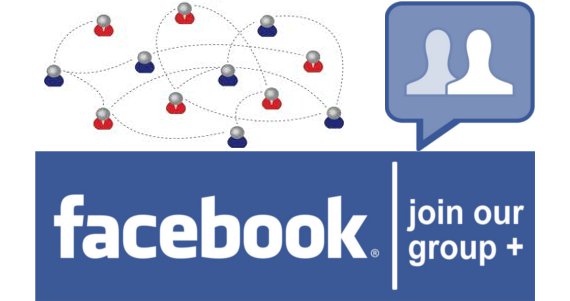
















No comments: